remote: Support for password authentication was removed on August 13, 2021.
remote: Please see https://docs.github.com/get-started/getting-started-with-git/about-remote-repositories#cloning-with-https-urls for information on currently recommended modes of authentication.
GitHub에서는 2021년 8월 13일부터 암호 인증을 더 이상 지원하지 않습니다.
라는 뜻인 것 같다.
아마도 맥에서만 발생하는 푸쉬 오류로 보임.
문제 해결방법
1. 깃허브 웹에서 Setting 클릭

이때 주의사항으론 레퍼지토리에서가 아닌 프로필에서 Settings를 클릭해야 함.
2. 왼쪽 카테고리에서 Developer Settings 클릭

3. Personal access tokens 클릭

4. Generate new token 클릭

5. Token 설정
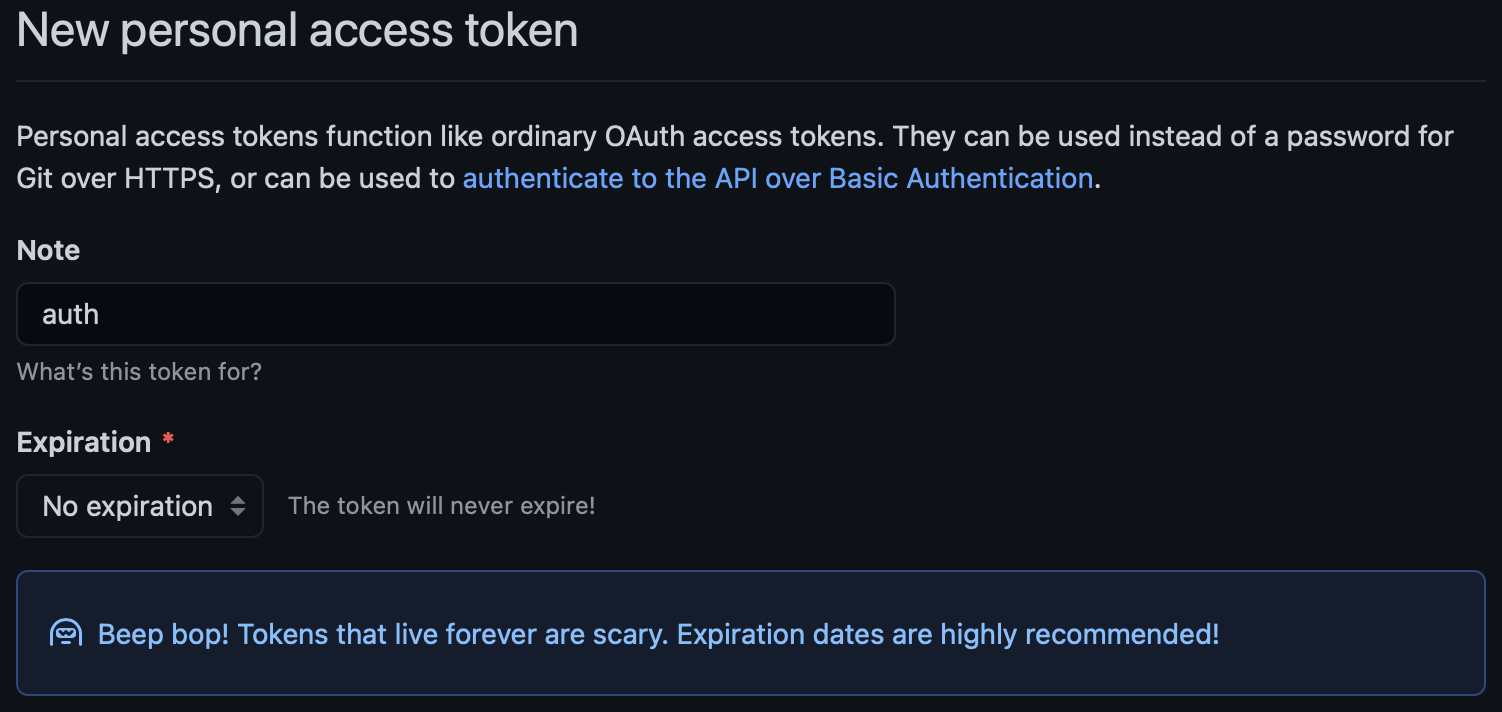

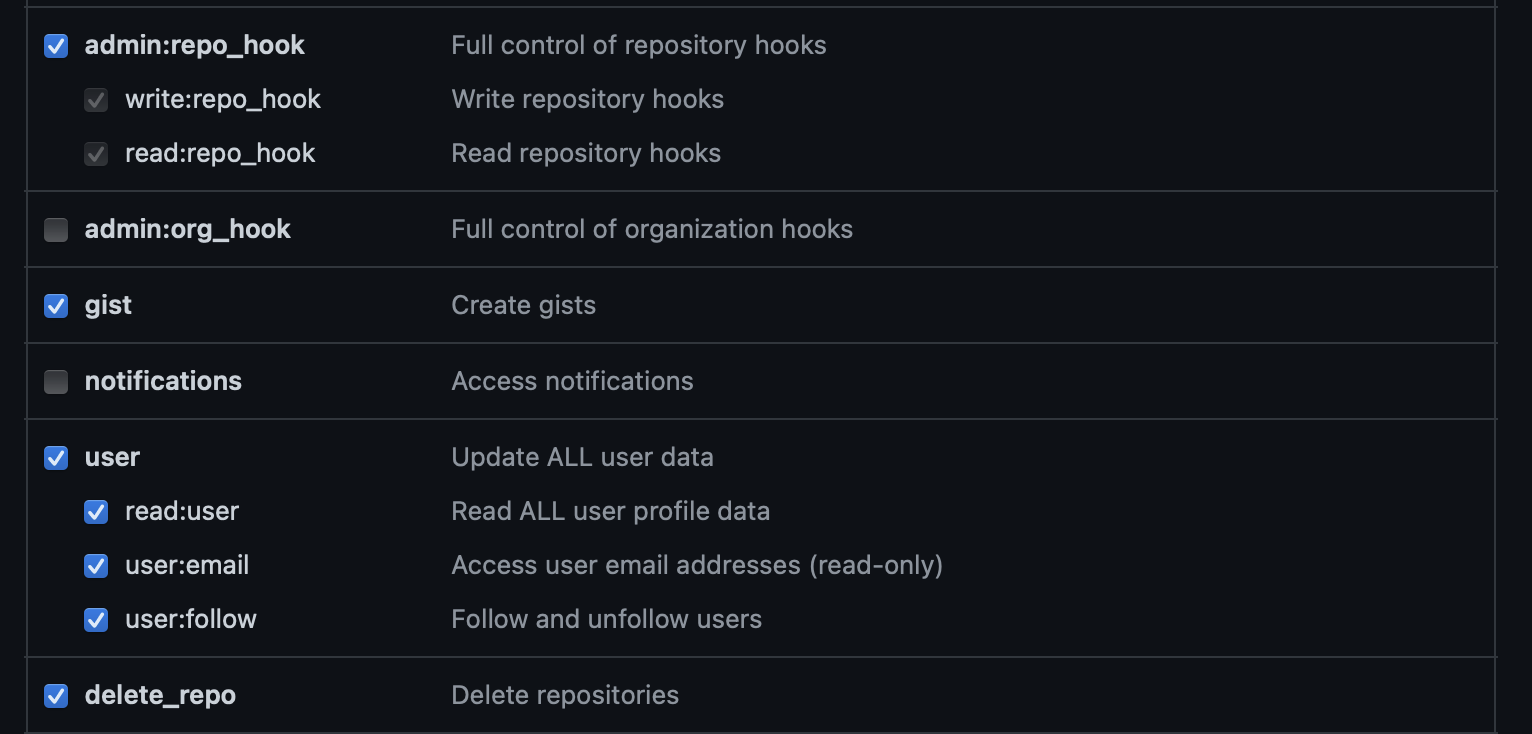
해당 사항 체크 후 Generate token 클릭
토큰이 만들어 졌다면 토큰을 복사한 후
$ Username for https://github.com :
$ Password for https://github.com/whkim98 :
Username에 ID
Password에는 복사한 토큰을 넣어주면 된다.
정 안되면
git push -u origin +main
=> 강제 푸쉬를 통해 강제 푸쉬하는 방법도 있지만 추천하진 않는다.
'GitHub' 카테고리의 다른 글
| [GitHub] Overview 꾸미기 (0) | 2024.07.01 |
|---|---|
| [GitHub] git push origin main 오류 (1) | 2024.03.15 |
| [GitHub] Mac에서 git repository 연결 (3) | 2024.03.14 |
| [GitHub] Mac git 설치 (0) | 2024.03.14 |
| [GitHub] 맥북에서(Mac os) 깃허브 데스크탑(GitHub Desktop) 사용하기 (0) | 2023.06.30 |